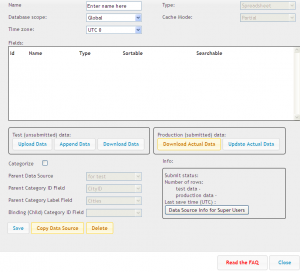Snappii 2.0 release is really huge and offers a great number of new features for app creators. I have already written 5 blog posts on this topic. You can find them all in our Blog. Today I will try to capture the options I didn’t describe in the previous posts or shed too little light on the them.
First of all it is important to know how everyone can update the data being stored in the datasources uploaded in mobile business apps. The spreadsheet which was uploaded for the first time can be edited, added or even deleted. A click on Download Data button will save the datasource on your PC. You will make changes and upload it again. Please ensure that you save the app every time you make any change. As well you will have to bind Advanced Lists/Forms with newly uploaded datasource again. There is a way however to avoid doing it. For this use Append Data button. Keep in mind the spreadsheet you upload must contain only new data as the datasource won’t detect that such data already exist in the app and add it again anyways. The spreadsheet should contain the same fields as initial datasource does. Once uploaded the changes will be available.
First of all it is important to know how everyone can update the data being stored in the datasources uploaded in mobile business apps. The spreadsheet which was uploaded for the first time can be edited, added or even deleted. A click on Download Data button will save the datasource on your PC. You will make changes and upload it again. Please ensure that you save the app every time you make any change. As well you will have to bind Advanced Lists/Forms with newly uploaded datasource again. There is a way however to avoid doing it. For this use Append Data button. Keep in mind the spreadsheet you upload must contain only new data as the datasource won’t detect that such data already exist in the app and add it again anyways. The spreadsheet should contain the same fields as initial datasource does. Once uploaded the changes will be available.
Next to Test data there is another division called Production data. The main disparity between them is that production data are the data in already submitted and accepted mobile business apps. Once your app goes live in the Appstore (and later in the Google Play) all the information is stored in the Production part. After you make changes to the data in the datasource for your live app you will need just to tap on Update Actual Data button and the data will be updated instantly and be available in the live app at once. No need to resubmit or publish changes in the app itself and go thru Apple review process.
No programming background is required to create custom and feature-rich mobile business apps in minutes. Visit Snappii WYSIWYG editor already today to know everything about iOS and Android app development.

 Login
Login