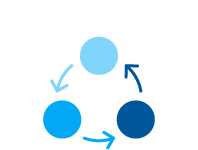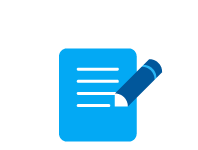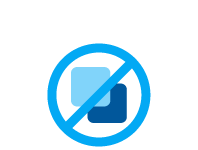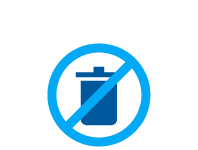to digital electronic forms and smartforms?
information
on the go
making
handwriting
Why move from paper forms to digital, electronic forms and smartforms?
With the advent of mobile technologies, businesses are seeing a way to save time, money and increase teams’ collaboration using mobile devices. Everybody has mobile phones that can be used to capture, process, and transfer data. Going green used to be one of the reasons turning to electronic forms. Today, the environmental problems keep growing and make large companies rethink their approach to paper. It’s even more a matter of convenience now – to use digital forms, besides, people understand that saving trees will also save them money.
Snappii lists top four reasons to consider and move from paper forms to digital forms:
1. Improve workflow
Turning paper forms to electronic forms will help companies to improve their business processes through more effective workflow and information sharing. Switching to electronic forms accelerates their pace of activity and approvals while reducing their environmental impact and dependence on paper and printing.
2. Save time and money with electronic forms
Turning to electronic forms will help you to avoid costly expenses from printing and shipping paper forms. A mobile device will capture all the necessary data easily allowing you to save 60 minutes per day on your daily reports. Besides, sending a report from your mobile device will save you from retyping the captured data to the computer. Digital forms are easy to be shared as PDF/Excel/Word files and can be sent to an email address or to the cloud storage. With the Snappii Mobile Forms app, companies can say goodbye lost paperwork and miss-keyed data.
3. Get Instant information
Digital forms can be viewed as soon as they are completed. The collected data can be shared with co-workers for fast analysis. There’s no need to drive filled in forms to the client to collect a signature and then back to the office. The process is easy with digital forms. The data is provided in real time and is 100% secure.
4. Change content on the go with Smartforms
In the inspection world, as well as in many others, it’s important to have a form that can change its content based on your entries. That’s where the smartforms come into play. Smartforms are electronic forms with capabilities beyond a traditional paper form, such as electronic completion, dynamic sections, database calls and electronic submission. We can all agree that a digital form that can auto-hide certain fields will look nicer and easier to comprehend than a long scrollable file with empty rows you didn’t need to fulfill.
How to start using mobile forms fast?
The question of shifting from paper forms to mobile forms is essential. Smartforms and electronic forms have already occupied a great niche in large corporations. Even smaller businesses understand the main benefits this change will bring their business. Of course, businesses do not want to spend much time on the shift and re looking at ways to do it as quickly as possible. Though it will not happen overnight, the process is fairly easy. With Snappii Mobile Form apps you can switch your entire business workflow to a mobile app in a matter of a week. Just contact Snappii at sales@snappii.com to get your business workflow to the next level.


 Login
Login