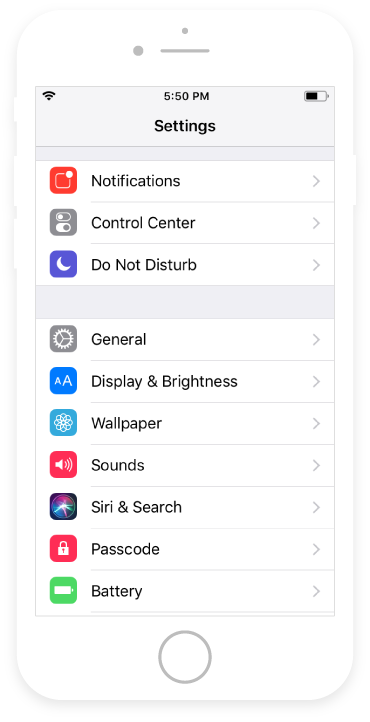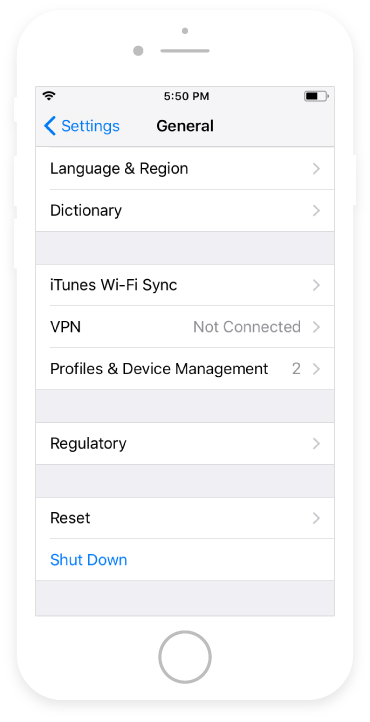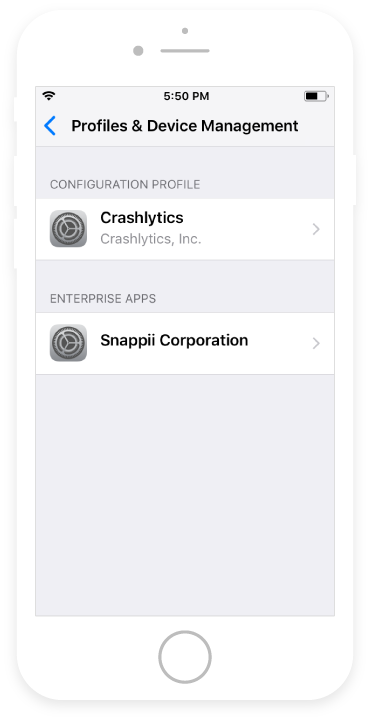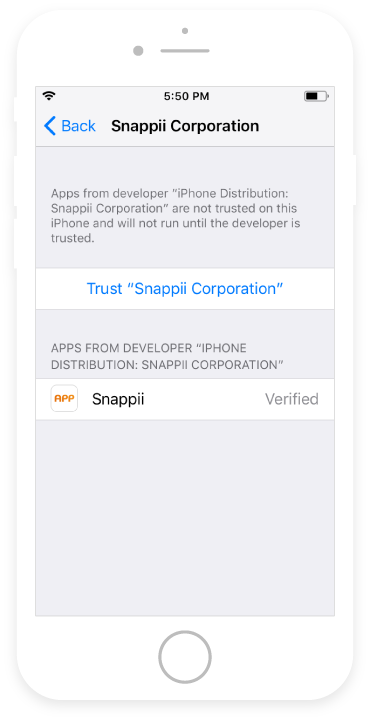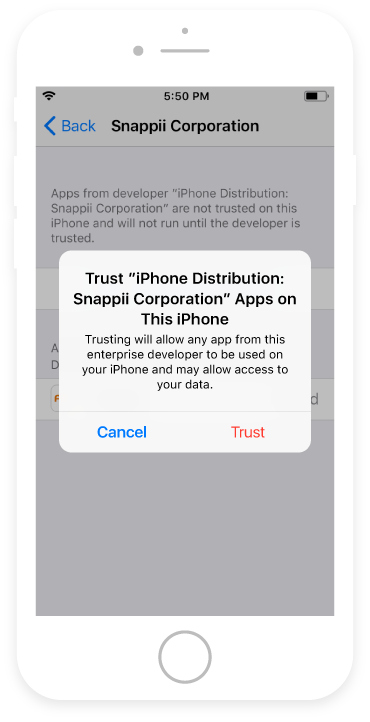Snappii App
v1.0
When you first open an enterprise app that you've manually installed, you see a notification that the developer of the app isn't trusted on your device.
Please read carefully the instructions below to open the application on your Apple device.
The link to install the app is located at the bottom of the page.
Please read carefully the instructions below to open the application on your Apple device.
The link to install the app is located at the bottom of the page.

 Login
Login